Improve your kitchen with digital order management
Streamline your kitchen operations with intelligent order flow control, preparation assistance, and real-time inventory management. Perfect coordination between front-of-house and kitchen staff with unified workflow for all order types.
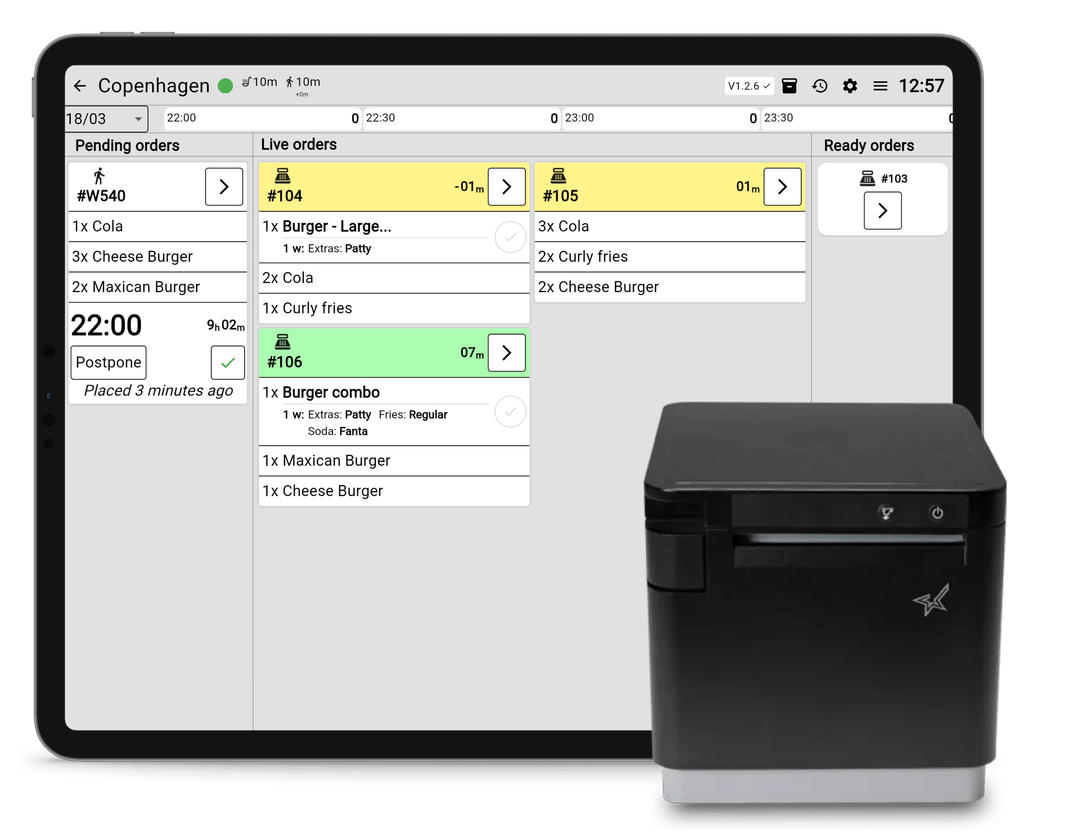
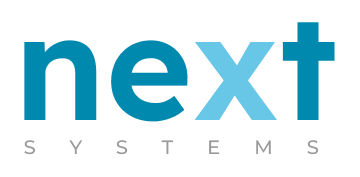



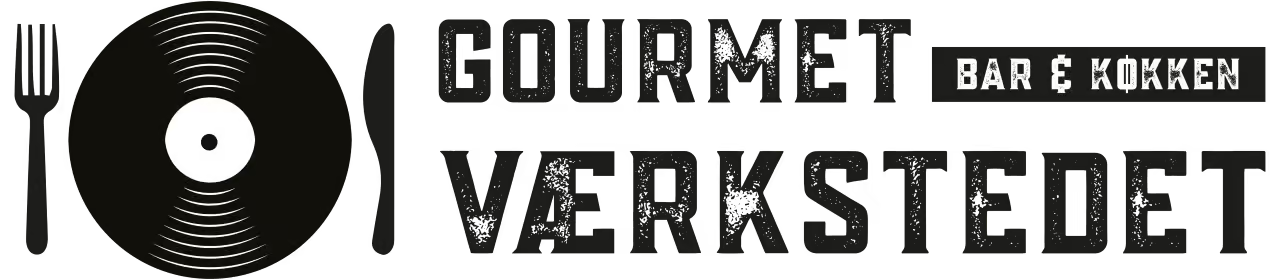
Complex Kitchen Operations Need Smart Coordination
Busy kitchens handle orders from multiple sources - POS and online ordering - creating coordination challenges. Staff need to prioritize orders, track preparation progress across stations, manage inventory levels, and control order flow during peak times. Without proper tools, it's difficult to maintain visibility into kitchen performance and prevent overselling when ingredients run low.
Intelligent Kitchen Display System for Complete Control
Our Kitchen Display System gives you full control over order flow, preparation tracking, and inventory management with features designed for busy kitchen operations.
Order Flow Control
Manually accept orders and control timing, with the ability to close busy timeslots directly from the screen to manage capacity
Preparation Assistance
Clear overview of what needs to be prepared across all orders, helping staff coordinate timing and prioritize tasks efficiently
Live Inventory Tracking
Track ingredient and stock levels in real-time, mark items as sold out to prevent overselling across all online channels
Unified Workflow
Handles orders from both POS and online sources seamlessly, creating one coordinated workflow for all order types
Enhanced Kitchen Efficiency and Better Order Management
Restaurants using our KDS gain better control over their kitchen operations with improved coordination between stations. The system helps prevent overselling by managing inventory in real-time, while order flow control reduces stress during peak periods. Staff appreciate the clear overview of preparation tasks, leading to better timing and fewer rush situations. Whether you use it alongside existing systems or as your primary display, the unified workflow creates smoother operations.
Set up your online ordering — all by yourself.
Setup your online ordering menu in minutes with our easy, self-service platform — get started with Ordin Standalone without any monthly costs for the first 3 months! Need a hand or want to see how it works? Reach out — we're happy to help!
3 months without monthly fees • No credit card required • Cancel anytime